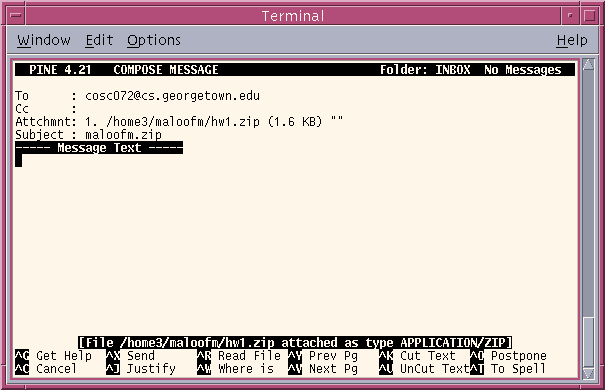COSC 072: Computer Science II
Project 4
Spring 2004
Due: Apr 2 @ 5 PM
10 points
This project involves implementing an ADT for a binary tree.
- Implement the
TreeNode<T> class
for nodes of a binary tree.
- Use the TreeNode<T> class to implement the
BinaryTree<T> class.
In addition to a default constructor and a destructor, implement the
methods
empty,
clear,
preorder,
postorder,
inorder,
and load.
The purpose of the empty and clear methods should be obvious.
The preorder, postorder, and inorder methods should print the pre-order,
post-order, and in-order traversals, respectively, to cout.
If I were you, I'd get these methods working on a hard-coded tree
before attempting to implement the load method, which is challenging.
For example, I'd implement a method called build that builds a small
binary tree when called.
The load method should read a file and construct the corresponding
binary tree. For example, if we have a binary tree of characters,
then a file might be in the following format:
( a ( b ( c ) ( d ) )
( e ( f ) ( g ) ) )
which corresponds to the binary tree

In general, the format of a tree (and a subtree) is
( <root> [<left-subtree>] [<right-subtree>] )
- To test your tree, the main function should load the file
tree.dta and print the pre-order, post-order, and in-order
traversals to cout.
- EXTRA CREDIT: If you overload the assignment operator,
operator=, I'll give you an extra 10%, so one point.
It must make a deep copy of the tree.
Use stepwise refinement and incremental development. For example,
implement and test the TreeNode<T> class before implementing
the BinaryTree<T> class.
You must provide a working UNIX Makefile with your submission.
The one from Project 3 should work with minor changes.
IMPORTANT: For this project, do not worry about documenting.
At this point, you get it if you're going to.
Instructions for Electronic Submission:
At the top of the file main.cc
(or the file containing the main function), place the following
header comment, with the appropriate modifications:
//
// COSC 072 Project 4
// Name: <your name>
// ID: <GoCard ID>
// E-mail: <e-mail address>
// Instructor: Maloof
// TA: <TA's name>
//
// In accordance with the class policies and Georgetown's Honor Code,
// I certify that, with the exceptions of the class resources and those
// items noted below, I have neither given nor received any assistance
// on this project.
//
Although you may use any C++ compiler to develop your program, it must
run under UNIX and must compile using GNU g++.
You must also provide a working UNIX Makefile for your project.
If you need to include a message to your TA about your submission, then
place the message in a file named README. Place the README file in
the project directory p4/.
Before submitting, to reduce the size of the zip file, type
'make clean'.
To move up from the p4 directory, type
gusun% cd ..
(Additional UNIX commands at the bottom of this page:
HOWTO Compile under UNIX)
When you're ready to submit, change the name of the directory to
your netid. For example, if your netid is maloofm, then
rename the directory p4 by typing
gusun% mv p4 maloofm
Create a zip file of the directory and its contents by typing
gusun% zip -r p4.zip maloofm/*
This command creates a zip file named p4.zip
by recursively
(-r)
copying all of the files
(*)
from the directory maloofm/.
To submit the zip file type
gusun% submit -a p4 -f p4.zip
p4 is the name of the assignment (-a) and
p4.zip is the file (-f) to be submitted for
that assignment.
If the program submits the file successfully, you will receive a
receipt by e-mail at the address <netid>@georgetown.edu.
Submit your project only once.
Once you've submitted your project, it is important to keep an electronic copy
on a university machine (e.g., gusun or cssun) that preserves the modification
date and time.
If we lose your project or the submission system breaks, then we will need
to look at the modification date and time of your project to ensure
that you submitted it before it was due.
You can also change the directory's name back to the original name.
For example,
gusun% mv maloofm p4
Note that changing the name of the directory does not change the dates
of the files in the directory.
You can also remove the zip file from your directory:
gusun% rm p4.zip
The TAs who will be grading your projects this semester are listed on
the main page. You must submit your project before 5 PM on the due date.
If you're running submit correctly and you see an error
message labeled as SEVERE, then execute Plan B by using
pine to submit your project as an attachment to an e-mail.
To accomplish this, at the gusun prompt, type 'pine'.
When the menu appears, select the menu item for composing messages (C).
In the To field, type the e-mail address cosc072maloof@cs.
Attach your zip file.
Control-T (symbolized ^T) will give you a list of files.
Select the file to attach.
The subject should be your netid followed by the extension .zip.
For example, if your netid is maloofm, then the subject of the e-mail
should be maloofm.zip.
There's no need to include anything in the MESSAGE TEXT screen.
Once you've entered this information, the screen should look something
like the following:
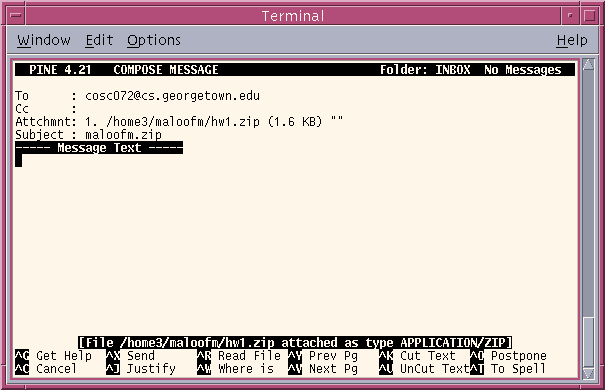
Finally, type ^X (Ctrl-X) to send the e-mail to the course account.