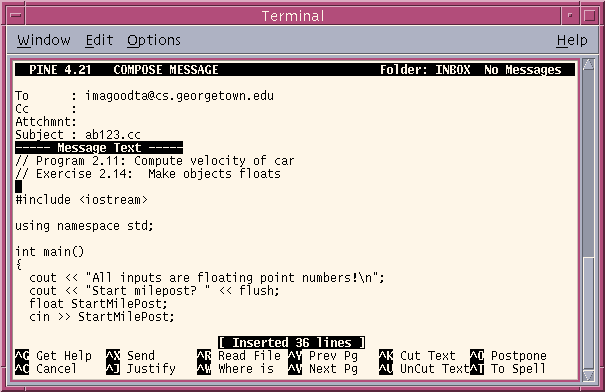
Project 4
Fall 2003
C++ implementation due: Monday, November 17th @ 5 PM
9 points
In this project, you are to implement a class for an artificial neuron. The details are in the file p4.pdf, and we'll talk about the project in class.
You must use good style and formatting. You must use good variable names. You can not use global variables; global constants are fine. You can not write and use programmer-defined functions. Everything should be done using classes and methods.
Instructions for Electronic Submission: At the top of the file containing your source code (i.e., the file containing the C++ instructions), place the following header comment, with the appropriate modifications:
// // Project 4 // Name: <your name> // ID: <GoCard ID> // E-mail: <e-mail address> // Instructor: Maloof // TA: <TA's name> // COSC 071 // // In accordance with the class policies and Georgetown's Honor Code, // I certify that, with the exceptions of the lecture notes and those // items noted below, I have neither given nor received any assistance // on this project. // // Description: <Describe your program> //
Although you may use any C++ compiler to develop your program, it must run under UNIX and must compile using GNU g++. When you are ready to submit your program for grading, if necessary, use SSHWin to transfer your source file from your PC to gusun. Use SSHWin to logon to gusun, and use pine to e-mail it to your TA. Use your netid and the suffix ``.cc'' as the subject.
gusun% pine
When the menu appears, select the item for composing e-mail. Assume that your netid is ab123, the name of your source file is proj4.cpp, and your TA's e-mail address is ``imagoodtamaloof@cs''.
Type your TA's e-mail address in the To field, and type your netid with the .cc suffix in the Subject field (no spaces before or after). Move the cursor down into the MESSAGE TEXT screen, and type the ^R (Ctrl-R) command. Pine will ask for a file name (e.g., proj4.cpp), which it will then load as your message text. At this point, your screen should look something like the following:
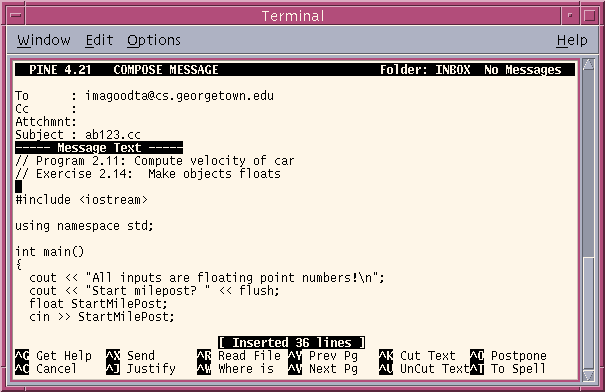
Finally, type ^X (Ctrl-X) to send the e-mail to your TA.
IMPORTANT: Do not send your source code as an attachment. Do not use a mail client other than pine.
If you need to include a message to you TA about your submission, then type the message as a comment in the program.
Once you've submitted your project, it is important to keep an electronic copy on a university machine (e.g., gusun or cssun) that preserves the modification date and time. If we lose your project or the e-mail system breaks, then we will need to look at the modification date and time of your project to ensure that you submitted it before it was due.
The TAs who will be grading your projects this semester are listed on the main page. You must e-mail your project before 5 PM on the due date.