Pointers for Google Apps in a Mac Environment

Mail.app
Press on the gear thing in the upper right hand corner of the Gmail window
Pick Mail Settings
Click on the Forwarding and POP/IMAP tab
Enable IMAP
If you are paranoid, click Auto-Expunge off, and select Immediately delete the message forever. Otherwise, Google gets to keep and search your message forever.
Click on the Configuration instructions link
Add a new account from Mail -> Preferences...
Click on the Accounts tab
Press the plus button at the bottom left of the preference pane
The IMAP setup should end up like:
email address: xyz123@georgetown.edu
Incoming Mail Server: imap.gmail.com
User Name: xyz123@georgetown.edu
Password: ••••••••
For the Outgoing Mail server, the server is smtp.gmail.com:
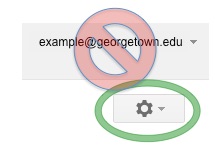


On the Advanced sub-tab, you should have a blank IMAP Path Prefix and use the secure IMAP, Port 993 with the SSL box checked with Password Authentication. You will be happy with IDLE. Thank lemonade for that.
If you are using Gmail to spoof CS mail, besides following the generic instructions for setting up a parallel (not alias) account, setup Mail.app to alias the CS account as well. Note the comma separated list of Email Addresses:
I have no idea if this will work with Google Apps, as you will be conflating your foo123@georgetown.edu account with your CS account.
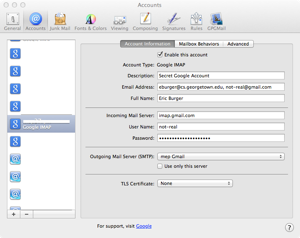
X.509 (S/MIME) certificates
We still do not have an auto-generation facility like Comodo, so open a help desk ticket with UIS and ask for one.